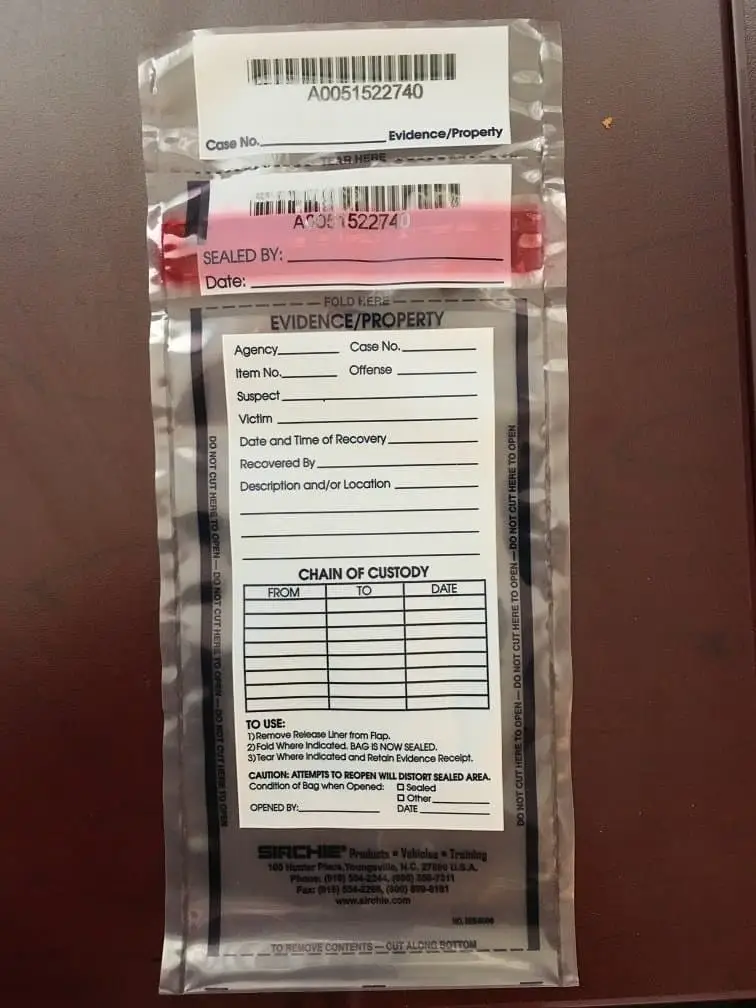Video evidence is the most accurate representation of the events as they naturally occurred. In fact, surveillance videos today are more accurate than eye witness testimony alone. Once surveillance video has been properly authenticated and the source of the chain of custody has been presented, they are ready for court. In the following blog post, 5 Tips for Preparing Digital Video Evidence for Court, video forensic expert will teach its readers about the 5 major lessons our experts have learned and want to share with you about preparing your surveillance videos for use in court.
5 Tips for preparing digital video evidence for court
Tip #1: Chain of Custody
Chain of custody is perhaps the most important tip from this post. Document and maintain a chain of custody on your video evidence. A lack of an authentic chain of custody can cause the court to question the integrity of the surveillance videos and its admissibility. Lack of a proper chain of custody reduces the credibility of your video evidence.
For example, I currently have a case in house that includes a smart phone recording being used as video evidence. We preserved the video recordings on the smart phone. Why? It is crucial to our investigation. There is plenty of storage space available on the phone. Of course, I established and documented the chain of custody when I downloaded the phone in my lab.
If it’s important, why were the video recordings not protected from creation? If the video events depict a crime being committed and will be admissible in court, it is also important to maintain the chain of custody for authentication purposes. Verification and establishment of the chain of custody visually and digitally is necessary for forensic authentication analysis investigations down the line.
Tip #2: When possible, use the original video recording.
As a rule of thumb, always present the original digital video recording, not a copy. Copies of digital video recordings can be misrepresented if there is not an authentic chain of custody. Digital compression from copying and converting recordings affects the authenticity of the events as they occurred. In addition, improper copying affects the digital information used to determine the circumstances around a recording’s creation.
Sometimes, the surveillance videos may need clarification or enhancement. In this case, the original recording has undergone changes. Once the video enhancement process has been completed accurately, the derivative video work product is properly authenticated as an original representation of the events. A document describing the enhancement process completed by a trained professional, such as a video forensic expert, completes the process.
If you are uncertain if you have the original or if you believe you have an altered copy, seek guidance from a qualified and trained professional. Forensic experts authenticate digital video recordings scientifically and present a report of the digital integrity of the digital video file. Our experts provide a pro bono consultation to all clients.
Tip #3: Prepare your playback software for courtroom use.
As a rule of thumb, always prepare playing your video recordings before entering the court room. Make sure your video evidence is compatible for easy playback in court. Many of our clients at Primeau Forensics will give us a digital video recordings created on a closed circuit television surveillance system. Attorneys will often times enter a court room with a video requiring a proprietary player that will not open quickly. This keeps the trier of fact waiting for long periods of time, causing confusion and frustration.
When I enhance a video recording for courtroom use, I always export the video recording from my forensic software using a file extension that is easier to open than some of the clunky proprietary players that CCTV systems rely on for recording playback.
Before expert witness testimony, I always prep with my clients on the phone and in person. We use prep time to double and triple check our exhibits, some of which are demonstrative.
Tip #4: Prepare your playback equipment for sight as well as sound.
Will the jury be able to hear the audio clearly? Do you need a speaker or amplifier system to make the audio louder for everyone in court to hear? I commonly bring a suitcase of one or two playback equipment options to present all video properly.
Many courts that I have testified in have video playback equipment. Some of the video equipment that the court provides may not be a high enough quality higher resolution playback. Also, older systems may not be bright enough for the trier of fact to preview from. Double check with the court before hand to determine what playback technology they have available. Bring in any equipment necessary or outsource a company to do so, so the trier of fact can easily see and hear your video recording. If you have to rent equipment, make sure it arrives well in advance of the trial.
Before litigation, I am required to install proprietary courtroom viewing applications on my computer. The app completely messed up my computer. Because this was during prep time, I was able to undo the app and make other arrangements to play the video recordings. These kinds of errors are catastrophic for testimony, as well as your integrity and professionalism as an expert. Playback errors are better handled outside of the courtroom.
Tip #5: Bring enough copies for everyone.
Do you have copies of your video evidence for everyone involved in the litigation? Remember, you have to put an evidence/exhibit sticker on your digital video evidence. DVD exhibits have space to apply stickers on the label side of the DVD. USB drives are difficult to put evidence stickers on, but are growing in popularity as digital file size increases. When I present a USB drive, I place it in a small plastic evidence bag that looks like this:
Evidence and exhibit stickers and information can be placed on the bag itself.
These are the top 5 tips for presenting digital video evidence for court. If you have any questions about video recordings used in litigation as evidence, contact us.